6 Tips to Improve Performance of .NET Applications
Fisher Chen April 16, 2014


Developers use Microsoft’s .NET framework because it provides a comprehensive programming model for building and running secure applications with an improved user experience. Here are 6 tips that can help improve overall performance of .NET applications:
- Avoid throwing exceptions. Exceptions are an essential process to handling errors that may occur in an application. They come with a performance hit and if their management isn’t done properly, they could be harmful. It is better to catch a specific exception, rather than a generic one. Try controlling the exceptions in the code level as much as possible.
- Strictly limit the access of ‘class’ and ‘class member.’ Only disclose the ones that are necessary. This way, future requirements changes can be satisfied by as few code refactoring as possible.
- Make primitive types as parameters in a method declaration. This will give the method more powerful processing capability.
- Use the ‘Dispose’ pattern when dealing with unmanaged resources. All resources are released at one time if the ‘Dispose’ method is implemented. If the caller forgets to call the ‘Dispose’ method, then the garbage collector (GC) will collect or recycle the resource by itself.
- Disable session state if not required. Disable session states in cases when pages are static or there is no information to be stored from the page. Disabling them can help improve the overall application performance.
- Remember to release resources. Always close opened files at the end. The finally block is the best place to do this because it is the only block of code that can be securely executed no matter what happens in the catch block.
Many businesses use .NET because it is secure, efficient, and offers many benefits, such as less maintenance and development time, lower costs, and can boost ROI. Read our case study to learn how Shinetech provided a team of .NET developers for an industry leading healthcare systems provider.
Photo credit: Pixabay
Categories:







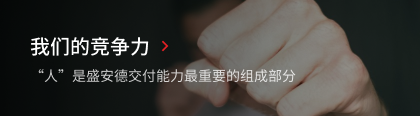




Add new comment